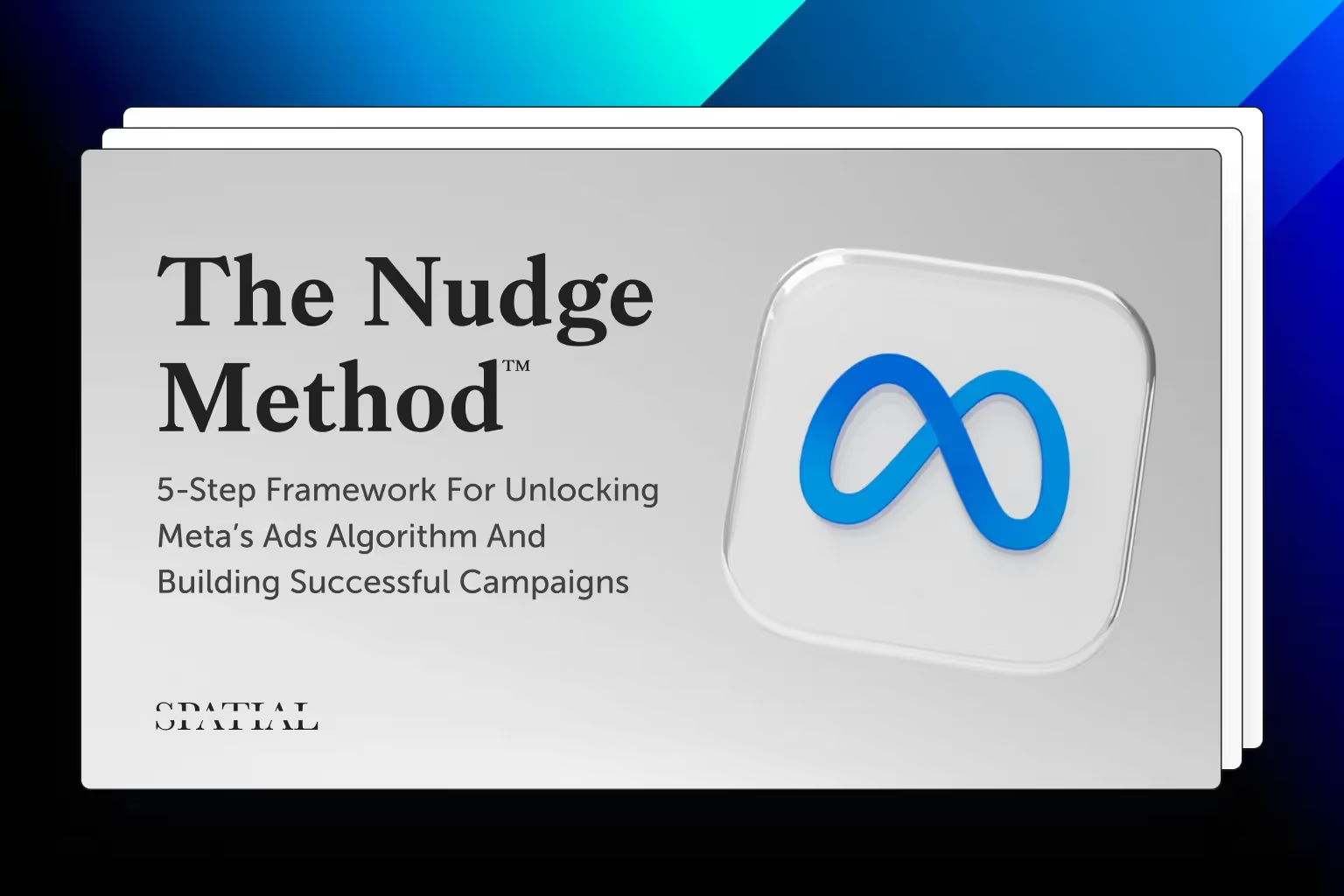Feature Release: Near x Spatial.ai Site Analysis Tool
Mobile movement data has become a must for site analysis. While a clear metric like the number of site visits helps decision-making, we know that not every visit is equal. Mobile data answers the where and how many details of visits but leaves out the who aspect of visitors.
Knowing who visitors are is a game-changer for brick & mortar brands that do not have the same access to customer information as internet-native brands. But just having visitor profiles isn’t useful if you can’t target them or otherwise act on that information.
To help retail, marketing, and real estate professionals understand who their site visitors are, Spatial.ai and Near teamed up to create the Site Analysis Tool.
What Is the Site Analysis Tool?
The Site Analysis Tool is the newest feature within the PersonaLive platform that drives ROI by segmenting top visitors and making them immediately targetable across marketing channels.
Segmenting visitors allows you to identify the top customer groups visiting your store (segments) and their online, social media, and retail behavior. The process is only three steps and takes less than a minute:
- Append: Draw a polygon around your location and choose a time frame.
- Analyze: Rank top customer types and explore their characteristics.
- Activate: Use the information to deploy marketing or make data-driven decisions.
Case Study: Dunkin’ Donuts
To show how easy this is, we’ll use the Site Analysis Tool to segment devices visiting a Dunkin' Donuts in Erlanger, Kentucky.
Append
Start by navigating to the Append page. Then, choose Append Segments > Draw Polygon. Draw a polygon around the location.

Analyze
Next, navigate to the Analyze page and select your site. You will see the top families and segments visiting your site by percentage and count.

Activate
If your use case is marketing, PersonaLive connects you directly to top segments via display advertising, email, direct mail, or social. Navigate to the Activate page to reach your ideal audience. If the use case is market analysis, you can pull the data up on a map, research the behaviors of segments, or compare two sites.
How To Compare Sites
To make things interesting, we will compare Dunkin’ Donuts customers with Starbucks customers on the same street one mile away.

Although just one mile away, the customer segments visiting these coffee shops are different. Dunkin’ Donuts serves older, lower-income groups and Starbucks serves mainly wealthy families. They seem to compete in the Wealthy Suburban Families segment; knowing that could be a tactical advantage for either brand.
How Does It Work?
When you draw a polygon around a location, we ping our partner Near to receive information on the devices that have visited the site in the specified time frame. We use the home block groups of the devices to do a weighted distribution using segments present in that block group.
Go From Insight To ROI 10x Faster
In the past, linking mobile data to segmentation required code and engineering. And even after the link was complete, there was no way to translate segments directly to marketing audiences.
The Site Analysis Tool automates the process. Not a single excel file or line of code is necessary. And now, each segment translates directly to an actionable marketing audience, targetable across social, digital, email, or direct mail.
Whether for marketing, site selection, or leasing strategy, the PersonaLive Site Analysis Tool dramatically cuts the time required to go from insight to ROI.
What you should do now
Whenever you're ready, here are 3 ways Spatial.ai can help:
- Schedule your free PersonaLive demo. Discover how to identify, analyze, and target your most valuable customers in under 60 minutes with the PersonaLive platform. During your demo, we'll review your existing customer data and suggest actionable segmentation strategies to help you reach your marketing goals.
- If you'd like more segmentation strategies, go to our resources section, where you can access webinars, downloadable guides, and product tutorials.
- If you know another marketer who’d enjoy reading this post, share it with them via Linkedin, X, or Facebook.
Get retail marketing tips
We email every monday with smart growth strategy ideas. Almost no promotion. Just value.
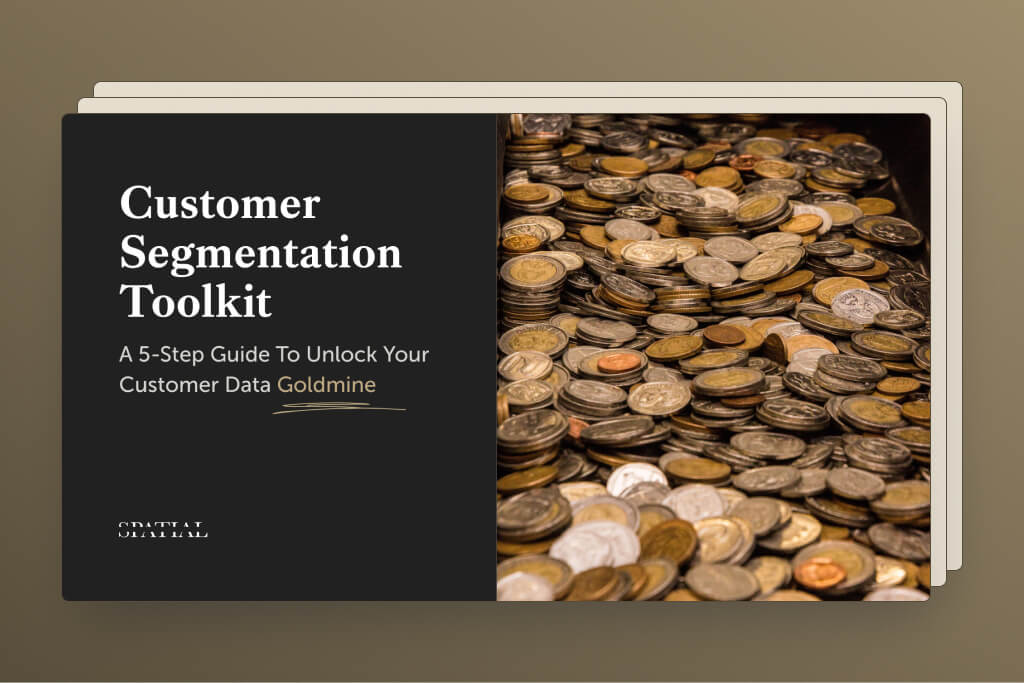
%20(1).jpg)